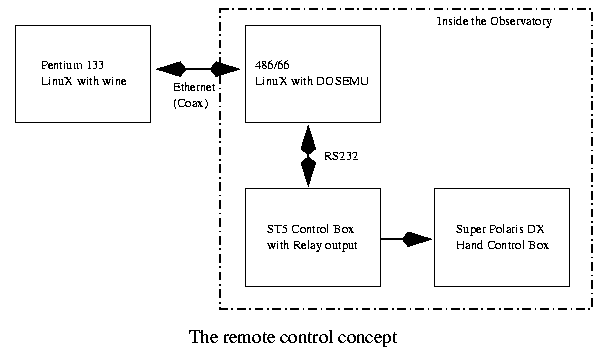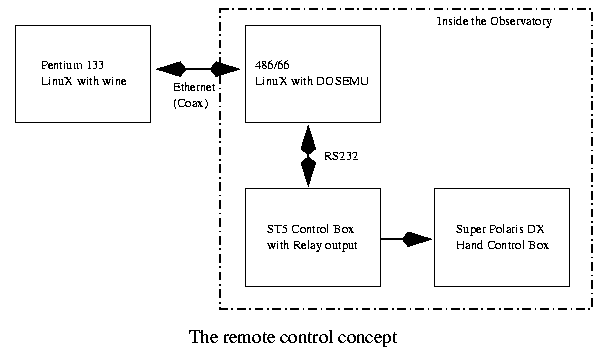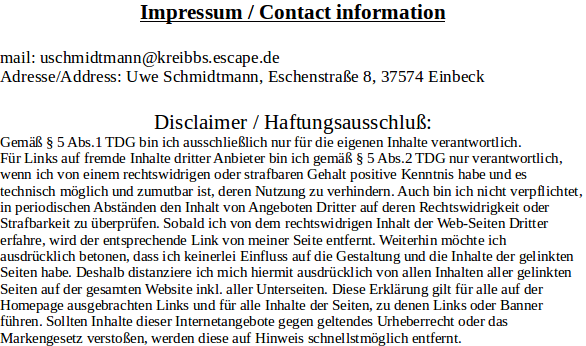Brunstein Observatory
Kreiensen, Germany
The Remote Control Concept
How it came to life
During some observations I thought it to be a good idea to be able to
remote
control the camera and possibly even the Super Polarix DX mount from a
warm place. But unfortunately there are about 20 Meters between the
observatory
and the house. This means that a keyboard and monitor extension cable
would
not be a good idea. The only possible way would be some kind of remote
access to the computer via a network. But this is not very easy with
DOS.
At this point my first thought was to start programming a simple
interface
to the camera control box running under LinuX. I started programming
with
TCL/TK and C but when I wanted to run the first checks with simple
image
display work (there was luckily no other function implemented yet) I
had
to update the 486 computer with a proper version of LinuX. At this
point
i decided to reinstall LinuX from scratch as the old version was too
old
to be updated in a sensible way. While setting up the installation
options
a saw a thing which caught my interest: together with DOSEMU a function
called XDOS was mentioned.
After finishing the installation of LinuX I then started to
configure
the DOS emulator. I knew that CCDOPS was running with it but the old
versions
I had tried so far did not include X11 support. At this point I was
lucky
- thanks to SBIG the CCDOPS software uses standard SVGA calls which are
supported by DOSEMU using the XDOS command. This is what came out of
this
test phase:
The remote setup
The Pentium is running X11 with LinuX in my living room. A network
connection
has been established between the Pentium and the 486 in the dome using
a simple coax cable (RG58) and two NE2000 network cards. A remote login
is performed on the 486, xdos is started.
CCDOPS is running under XDOS, the X11 interface of the DOS emulator
which is available with LinuX. When the environment variable DISPLAY is
set properly any X11 output can be send via a network connection to a
host
computer. This means that the 486 is running CCDOPS, controlling the
camera
via RS232 and sending the display stuff back to the pentium. Image 1
shows
the basic setup.
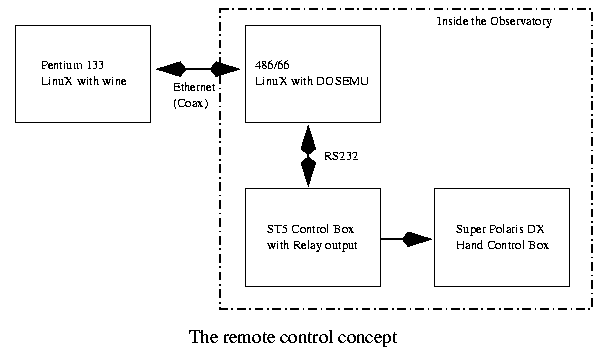
Image 1
When this setup is used there is one restrictions: in graphics mode
the fonts used by CCDOPS do not work with the X11 interface - but as I
know what the software expects me to do in 99% of the cases and all
basic
setup can be done from the text mode this means no problem. When this
was
running I tried to do some more things with the emulators on the LinuX
distribution: I tried WINE, the windows emulator. When doing some tests
I found that wine has improved very much as well. A lot of standard
windows
programs (like Word6, Excel, even the filemanager) can be started and
used.
The filemanager even works on the linux partition as long as short
filenames
are used! But that was not the point. Lucky enough I found even GUIDE5
working with the emulator. Click here to see
the X11 screen with GUIDE5 and CCDOPS running (CCDOPS runs on a remote
computer!). Although the menu colors of GUIDE look something strange
and
wine displays some warnings it really works satisfying.
A typical observing session
When an observation is done this way these steps have to be taken care
of:
-
Start both computers with Linux
-
Start DOSEMU locally on the 486 in the dome. Then point the telescope
to
the area your object of desire is. Use the local mode of DOSEMU which
display
ALL graphics to do the focusing.
-
Take a dark and flatfield image with the proper settings (temperature
and
exposure time). Save both to disk (this is important as when CCDOPS is
restarted remotely these images within the camera would be lost!) and
shut
down CCDOPS and DOSEMU without shutting down the camera cooling.
-
Go to the other computer and start guide, do the remote login and start
the DOSEMU with the X11 display send to the Pentium.
-
Take a snapshot and determine the exact position of the telescope with
GUIDE. When you know the direction where to move the scope to let the
camera
move it for one second in declination and in righ ascension in that
direction.
Measure the distance it was moved from the previous point. Then measure
the rest of the distance and let the scope move for the appropriate
time
to reach the correct position. This sounds weired but works with more
precision
than I expected.
-
Make the camera settings (exposure time and mode) and upload the
previously
taken dark image to the camera.
-
Take your exposures as you are used to.
-
Don't forget to shut down CCDOPS and XDOS when you go to the dome to
point
to another position and start the procedure for another image! Only one
can run at a time - either XDOS or the standard version of DOSEMU.
If you need some more information about a similar setup for your
computer
feel free to contact me. The image of the Dumbell Nebula from the first
light image page was taken this way.
A look ahead
Well, maybe you just read about XCCD.
XCCD is an X11 software so you just do not need the DOS emulation any
more.
The basic setup is the same though...
Back to the english index page...